VisionAI provides user-friendly digital signage software with zero coding, helping you to make your content management process easier that it ever was. It allows user to handle UI easily that suits every requirements and markets.

Cloud-based access and you can create contents, schedule layouts and manage all the media files through CMS Editor at anytime, anywhere with any web browser in just 4 simple steps. Connect your VisionAI digital signage players to the screen and connect it to the internet WiFi or LAN. Now, you are ready to manage your screen remotely.
System Setting Check player (TV Screen) status – to see if the player is online or offline.
Upload Media Upload your media files into cloud server and create your own library.
Screen Layout Design and create multi-zone screen layouts using drag-and-drop function.
Schedule Layout Select the TV screen (player), drag-and-drop the screen layout into sortable box. You can also drag and drop one or many screen layouts and publish to schedule.
Top grade security Our cloud server is secured with HTTPS, holding SSL certificate and latest protocol TLS 1.3 is used for encryption and authentication. Our hosting server is in Singapore.
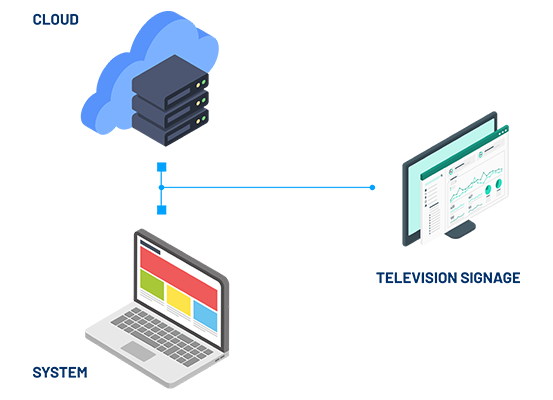
Local CMS server software will be installed in your dedicated server/PC with a static IP assigned. All the data and information will be stored locally instead of public cloud server.
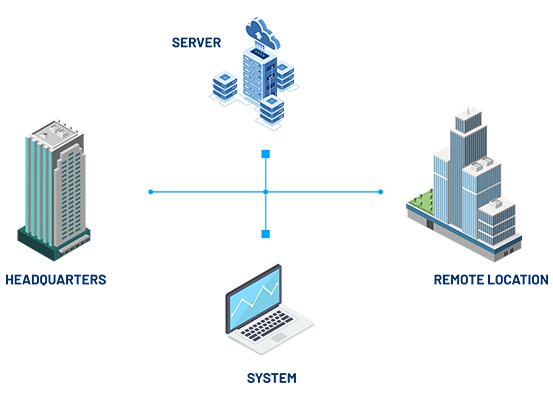
Without internet access, you’re still able to manage all your displays with USB plug and play option.
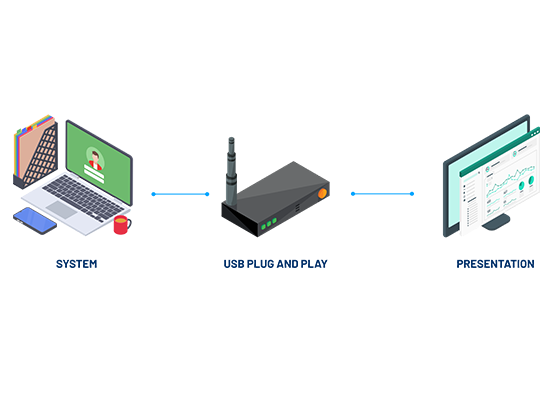
Find out more about how we can help your organization navigate its next. Let us know your areas of interest so that we can serve you better.